Job searching is more than browsing job boards and sending out resumes. Making valuable connections on LinkedIn is key in today’s job market, especially as a career changer.
One of the most meaningful uses of LinkedIn if you are looking for a new position is to connect with other individuals. You can learn from them, ask questions about their journey, and maybe even get a referral from them.
But first, you need to find these people on LinkedIn.
Below I’ll show you how to find people on LinkedIn that have made a career change similar to yours. Plus, I’ll show you how to find individuals who are 1–3 years ahead of you.
Find individuals who made the same transition
Let’s use one of my clients as an example.
After managing a coffee shop for several years, Sue transitioned into UX/UI. She wanted to connect with others on LinkedIn who had similar career journeys.
Here’s how she found individuals making a similar transition into UX.
In the search field at the top of LinkedIn, Sue entered her previous position and her ‘new’ position (or the position she wanted).
format: previous-position AND new-position
(I recommend placing AND between these two words. Even though I got the same results without it everything I’ve read indicates it’s best to include AND.)
If the position is two words, wrap it in quotations.
Here are two examples:
coffee AND shop AND ux
“coffee shop” AND ux (this will find individuals who have the words coffee shop together)
After getting the results, narrow them to only people (vs. posts, companies, jobs, etc.)
Click the People button to get a list of individuals.
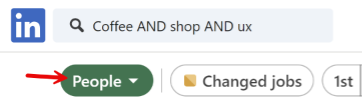
Go through the results and check individual profiles to determine if they are a good connection. Note that this search will also return individuals who have done the reverse (from UX to coffee shop). Reviewing individual profiles eliminates individuals who may not be a good fit.
You can perform additional searches with similar types of positions.
Back to Sue’s example, she may also want to try the following:
barista AND ux
“coffee shop manager” AND ux
If you want to combine the above examples, do this:
(“coffee shop” OR barista OR “coffee shop manager”) AND ux
This will find all individuals that have words ‘coffee shop’ or barista or ‘coffee shop manager’ in their profile.
However, I recommend keeping it simple and doing two different searches instead of using OR. But, if you are into boolean logic, go for it!
TIP: When using AND or OR, type them in uppercase letters. (I’ve read this a couple of times in LinkedIn documentation, although for the searches I’ve done it didn’t seem to make a difference. However, to be safe, I recommend capitalizing AND and OR.)
Find individuals who are just starting their ‘new’ career
Not only do you want to find individuals with a similar background to you, but you also want to connect with individuals who are just 1–3 years ahead of you. (You can connect with those further along, but for informational interviews, it’s helpful to find individuals who have recently experienced what your current situation.)
format: previous position AND next position NOT advanced position
Continuing with the examples above, Sue could try the following search:
“coffee shop” AND ux NOT senior
This will eliminate individuals who have ‘Senior’ in their profile.
Or, if you want to eliminate additional advanced roles you might try:
“coffee shop” AND ux NOT (senior OR director OR manager)
Adding parenthesis after NOT allows you to add additional words you want to eliminate.
Review the individual profiles to narrow down the possible connections to those that are 1–3 years ahead of you.
There you have it! But there’s more! You may find the following two ‘bonuses’ helpful as well.
BONUS: Find individuals/companies who are hiring
Although this option is not as ‘clean’ as the options above, you might find some interesting results.
Why not try this formula?
formula: new-position hiring
Enter this in the search field:
ux hiring
Narrow down the selection to People or Companies.
Some results won’t be what you are looking for, but I found potential connections with this search.
BONUS BONUS: More Filters
You have additional filters you can use to narrow down your results.
To do this, click on the ‘All Filters’ button at the top of the screen (after performing a search).
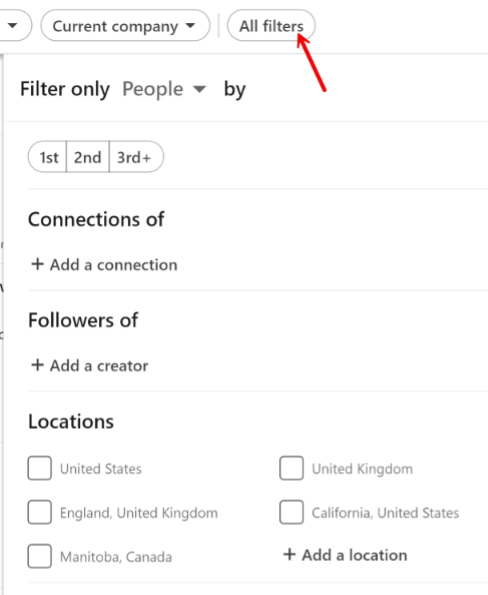
Down the right side, you can narrow your selection even further by location, company, industry, and more.
If you are targeting specific companies, the company filter is for you.
You can also use the Industry filter to find individuals who may have been in the same field as you.
This is just scratching the surface of performing searches on LinkedIn to find potential connections. If you have the premium versions, you’ll have even more options.
